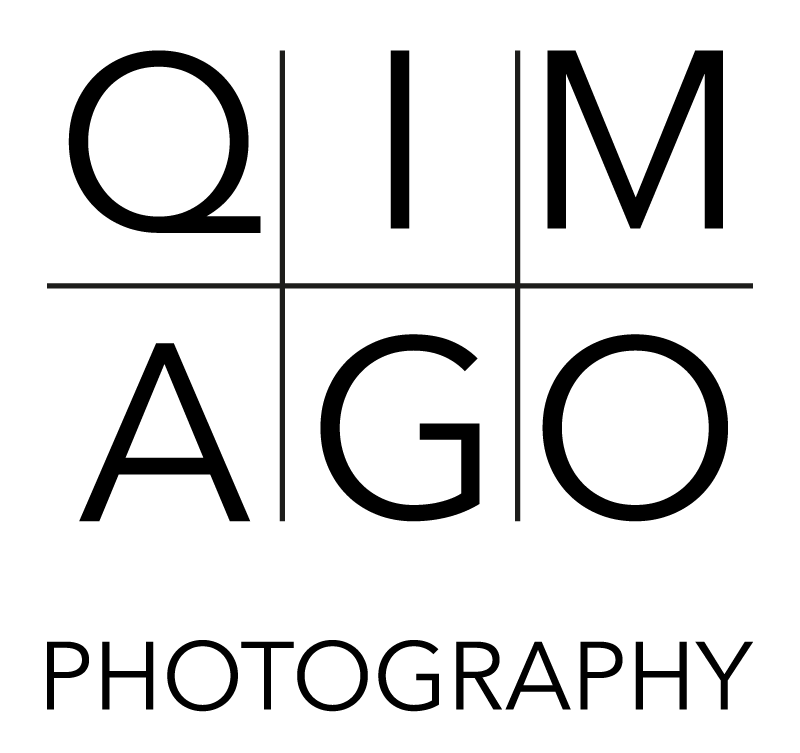Oberwerth Little William (The SL Bag® Medium) - Field report
Introduction
For German this way/Für deutsch hier entlang (https://fotogoerlitz.de/https-fotogoerlitz-de-die-leica-q3-review-test/)
Where do I begin with my review of the third generation Leica Q?
The Leica Q3 was announced on May 25, 2023, and is now available on the market. However, this needs to be qualified with quotation marks (August 2023) as acquiring a new Leica Q3 isn't quite straightforward at the moment. The high demand has apparently surprised Leica as well, as indicated by the waiting times.
In addition to this written review on FOTO-GÖRLITZ, I have also published a video on our Qimago YouTube channel.
In this review, my main focus will be on the camera's photography capabilities, while on our channel, I will mainly concentrate on the video features of the Leica Q3.
Both here and in the video, I will of course discuss photos and videos, but with different emphases.
Firstly, I'd like to thank Alex from FOTO-GÖRLITZ for providing me with the camera. I had the opportunity to borrow the camera for my testing without any time limits and thoroughly evaluate it. After my tests, the camera will unfortunately have to be returned to Alex. ;)
Right from the beginning, I want to clarify that I tested the camera based on my personal style of photography. I checked if the camera is suitable for travel photography. For me, this now includes videography alongside photography. In this aspect, I would consider myself an enthusiastic amateur with limited knowledge in videography, but I don't intend to pretend otherwise. Especially in videography, ideally, I seek a camera that's nearly foolproof, so I can focus more on my main interest, which is photography.
Alright, I think we can get started!
Leica Q3
Leica introduced the Q (https://www.qimago.de/die-heilige-kuh/) for the first time in 2015
and followed up with the Q2 (https://www.qimago.de/die-leica-q2/) in 2019. I've covered both models on our blog. Now, exactly 4 years later, the Leica Q3 has hit the market. The fact that Leica continues to develop the Q showcases the success of this model and explains the current waiting lists for the camera. Externally, there haven't been many changes compared to the Leica Q2. The most notable innovation is the flip-out display. This is quite a sensation... for Leica at least! The Leica Q3 is the first-ever Leica camera to feature a flip-out display. It's a pity that Leica didn't draw inspiration from the competition here. Specifically, I'm referring to the Fujifilm X100V as an example. Fujifilm has demonstrated how a flip-out display can be integrated without significantly affecting the design. However, I don't want to dwell unnecessarily on this point because I find it very positive that Leica has added a flip-out display to the Q3. It's very useful in certain situations.
Design is undoubtedly important and appealing, but ultimately, I don't consider this small design flaw so bad when you think about the practical benefits it offers. I also think Leica's choice to use this design variation is a good one. For spontaneous shots and/or working at low angles, I believe this is the best option. Of course, a fully articulating flipout display is also conceivable, but that would bring its own set of challenges.
The flip-out display is also the reason for changes in the button layout compared to the Q2, SL2(s), and M11.
These buttons have shifted to the right side, and the FN button has been omitted in this arrangement. Instead, an additional button is now located at the top of the back of the camera, to the left of the thumb rest.
I've configured the Q3 for my needs as follows, to quickly access the functions I use most frequently:
- Cursor button = Switch between EVF-LCD-Auto
- Right thumb button = Perspective correction
- Left thumb button = Quick switch to video (also accessible through the menu)
- Dial button = Autofocus mode
With this setup, the Leica Q3 is an extremely "fast" camera for me and the situations I used it in. I can switch quickly between photo and video modes. Similar to the Leica SL2(s), function buttons can be programmed differently, and the camera remembers these settings.
The camera has also received a noticeable boost in its sensor. Just like the Leica M11, the Leica Q3 features a 60MP sensor. Whether it's the exact same sensor, I don't know. However, what I can say is that, in my opinion, the Leica Q3 delivers nicer colors that match my editing style better.
Editing Leica M11 RAW files requires more attention from me to achieve the desired color tone. The Leica Q3 seems to lean more towards the M10 series (not M10R!) in this regard. I find that fantastic!
Even though I've come to appreciate my Leica M11, I do miss the beautiful colors of my old M10℗. In this aspect, Leica has done an excellent job, in my view.
the autofocus of the Q3
Another small but significant change that Leica has made, in my opinion, concerns the autofocus system. While the Leica Q and Q2 had only contrast autofocus, the Leica Q3 is now equipped with phase detection autofocus. This change, as promised by Leica, leads to significantly more reliable and precise autofocus performance.
With my photography style, I actually had no complaints about the Leica Q's autofocus. I'd describe myself as a 99% manual shooter. This means I mostly work without autofocus. This time, however, I intentionally shot differently to test the Leica Q3's autofocus. I went out on the street and let the camera operate completely autonomously. This included Auto-ISO and autofocus, with options for person detection, zone, field,
spot, and multi-field. I even occasionally used the P mode - basically the complete opposite of my usual photography, except for Auto-ISO and occasionally the A mode.
My task was simply to compose the image, adjust the aperture (except in P mode), and press the shutter, occasionally adjusting exposure if necessary. What can I say? The Leica Q3 is truly an impressive machine! Even at wide aperture and when objects were moving towards me as I moved towards the subject, the autofocus hit its mark in 99% of cases.
Even in multi-field autofocus mode, the camera mostly focused on what I had selected as the main subject in my composition. Here, the camera's logic seems quite straightforward: it prefers what's closer. Person detection also works very well. However, the camera also tends to prioritize people who are closer.
When there are multiple people in the frame, you can switch between them using the cursor buttons. One thing that bothered me a bit: once you've found the desired person, you should keep the shutter half-pressed in "Continuous AF" mode. The camera is quite sensitive to movements, so I often found it quickly switching to another person (perhaps closer?) inadvertently. Overall, the display seemed a bit restless. I didn't find that optimal.
Nevertheless, once the camera had locked onto the desired subject, which worked very well as I mentioned, it proved to be extremely reliable. My criticism of the Q2 has also been addressed in the Q3. In person detection mode, the camera automatically switches to field autofocus when there's no person or animal in the frame. Thus, you regain control over the autofocus.
As for video, I must admit the autofocus was somewhat unreliable. Sometimes it worked very well, providing smooth transitions, while other times it struggled to keep up, hunted, or simply got stuck in the blur.
I actually had the best experience with multi-field autofocus. At this point, I'd like to refer to my YouTube video. There, I explain the autofocus and video material in more detail and show examples.
Leica Q3 - autofocus test images








Sensor and High ISO Performance
The sensor of the Leica Q3, much like the sensor of the Leica M11, uses CMOS technology and has a maximum resolution of 60 megapixels.
Similar to the Leica M11, you can record different DNG files with varying resolutions on the Leica Q3:
L-DNG: 60.3 MP, 9528 x 6328 pixels
M-DNG: 36.5 MP, 7416 x 4928 pixels
S-DNG: 18.6 MP (18.4 MP for the M11), 5288 x 3518 pixels The color depth is 14 bits in DNG format and 8 bits in JPG format.
However, I doubt that the sensor is the same as in the M11. The base ISO of the Q3 appears to be ISO 100, while the M11's base ISO is 64. The Q3 can also go up to ISO 100,000, whereas the Leica M11 stops at ISO 50,000. However, I don't have reliable information on this; it's all speculation on my part.
As I mentioned before, the Q3 displays colors differently, which I find positive. It's more in line with the M10/M10P and less with the M11. This is a highly positive attribute in my opinion. The colors produced by the sensor are truly beautiful - that's an accurate description. Regarding high ISO performance, I'm pleased to note that ISO 25,000 still delivers fairly usable results. Noise is visible, of course, but I find it to be within an acceptable range and could certainly solve some problems in extreme situations.
For example, I often photograph in the dark cockpit of a passenger airplane. Apart from the lack of light, the other critical variable is the exposure time. Often, I can't reduce the exposure time significantly without risking motion blur. In such situations, good high ISO capability is advantageous. In the case of the Q, the built-in image stabilizer is certainly helpful. The combination of this stabilizer and the genuinely good high ISO performance makes the Leica Q an excellent tool in low-light conditions.
I've tried to illustrate this with a small image example. Both images were taken handheld at 1/15 second. At ISO 50,000, I had to stop down to f/9.0, while at ISO 25,000, I used f/ 5.6. A shutter speed of 1/15 second in an Airbus A320 is almost a long exposure. ;)
What Else Did I Like about the Q3?
In addition to the imaging performance and autofocus performance, etc., it's often the small details in a camera that bring even more joy.
The Leica Q3 has some features that I personally appreciate and would like to mention, even though some of them might be considered "nice-to-have."
One thing I frequently use is transferring images to my smartphone on the go. For instance, I can quickly send a photo of myself holding an ice cream on St. Mark's Square in Venice or post content on social media for friends and followers. This works really quickly with the Q3. Even though DNG files can be as large as 90 MB, the transfer takes only a few seconds (2-4 seconds). My M11 or SL2s take considerably longer.
I also welcome the presence of Bluetooth and GPS, even though I hardly use the GPS. Of course, the constant connection consumes additional power.
Charging the camera via USB-C is more or less standard for cameras in a certain price range nowadays, and it's great that the Q3 now supports this.
For more professional videographers, the Type D HDMI port might not be cause for celebration, but at least it's present in comparison to the Leica Q or Q2.
Like the Q2, the Q3 is also protected against dust and splashes according to the IP52 standard. IP52 means protection against harmful dust deposits and protection against dripping water, at an angle of up to 15 degrees. The camera should be able to withstand a normal rain shower without any issues (without guarantees on my part). I find that very reassuring.
The menu navigation is typically Leica-style: very simple but well-structured and, above all, clear. As an owner of SL2s and M11, I immediately felt at home. I see this as a positive aspect.
Leica Q3 macro test images




What to criticize about the Leica Q3
You can probably guess the answer, right? Yes, there are a few things.
I've also discovered some aspects that I didn't like so much or that I would want differently or in addition. Most of these actually relate to the video functions.
In addition to the fixed 28mm lens, which admittedly renders beautifully, the Leica Q, and in this case the Leica Q3, has another limitation that not everyone will appreciate: The "unpleasant word" for the Leica Q3 is rolling shutter or rolling shutter distortions. Uuuuuuh... this camera really seems to struggle with this phenomenon. ;) I don't even know how other manufacturers manage it and whether they handle it better, but the Leica Q3 does seem to have difficulties with it. So, absolutely no idea.
Why is this an issue? To explain briefly, I'd like to quote something from Canon's perspective on electronic shutters:
"...Unlike a mechanical shutter, an electronic shutter doesn't use moving parts. Instead, image data is collected by the sensor over the predetermined exposure time. This exposure time can be much shorter than any mechanism could support. The catch, however, is that for technical reasons like electronic bandwidth, sensor data can't all be stored at once. They're read sequentially, a row of pixels (or several rows of pixels) at a time. It's somewhat similar to a scanner head moving down a flatbed scanner. As a result, the 'shutter speed' (i.e., exposure time) can be much shorter, but the readout speed sets limitations and poses potential problems…"
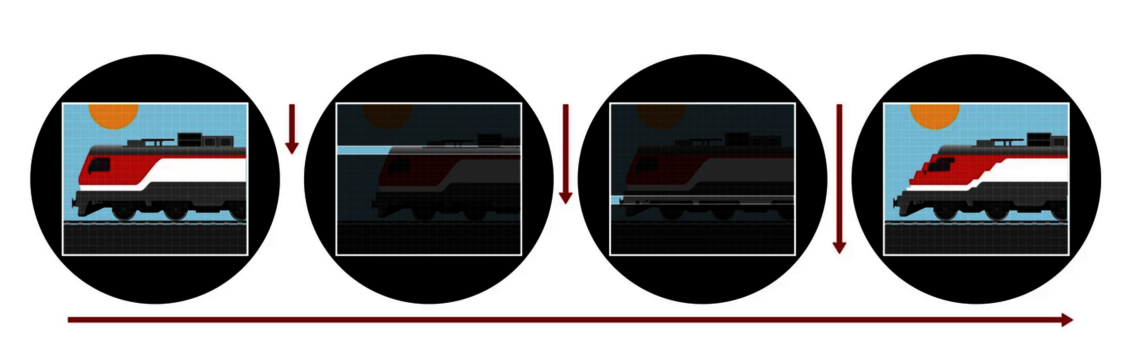
Leica Q3 rolling shutter test images



With a mechanical shutter, in principle, the entire sensor is exposed for a very brief moment between the two shutter curtains, capturing the entire image frame in that moment (left). With an electronic shutter (the middle two illustrations), sensor data is read out from top to bottom in rows. This happens slower than the movement of the curtains - and during this time, an object that is moving very quickly may have already changed its position. For this reason, the object in the captured image may appear distorted (right). This phenomenon is also called rolling shutter distortion...” (Source: https:// www.canon.de/pro/infobank/electronic-vs-mechanical-shutter/)
Okay, what does this specifically mean in the context of the Leica Q3? Depending on what you're photographing, you should seriously consider whether you want to enable the electronic shutter. Even the smallest movements can lead to really strange results. Eventually, I decided to simply turn off the electronic shutter. While I can't easily compensate for strong overexposure, the sensor's dynamic range is truly impressive, and often enough reserves can be extracted from the highlights. And you might find it hard to believe, but you can stop down the Leica Q3's 28mm Lux lens too. ;) However, for example, a strangely distorted bicycle rim cannot be corrected.
I find it a bit odd that Leica decided not to give the Q3 the same start menu as the Leica SL2s and the Leica M11. While these two models have 12 "tiles" (2 rows with 6 columns) of quick access options in the start menu, the Q3 has "only" 10 (2 rows with 5 columns). That wouldn't be so bad and hardly worth mentioning in itself if you could customize these tiles freely. Unfortunately, that's not possible.
With my M11, I regularly use a maximum of 4 tiles anyway. Object detection, Leica Photos, Main menu/Favorites, and Formatting.
With my SL2s, there are a few more, depending on the type of lens (M-glass or AF-glass). Focus mode, AF mode, Leica Photos, Exposure metering, AF profiles, and Formatting.
With the Leica Q3, it's similar to the SL2s: Focus mode, AF mode, Exposure metering, Leica Photos, and preferably Formatting, but that's not accessible through the shortcut. I would prefer it if Leica allowed photographers and videographers to freely customize this. Alternatively, they could offer 12 tiles to align it with the SL2 and/or M11.
In principle, I could assign formatting to a free button, but in my configuration (see above), no button is available anymore.
Something I've come to really appreciate about my M11 is the internal memory. Unfortunately, the Leica Q3 lacks this feature.
Warning, now it gets very specific for video enthusiasts:
For those interested in video, an annoyance might be that to use the highest video quality, you can't avoid expensive UHS-II cards. This is mainly due to the combinations of encoding method, color depth, and chroma subsampling offered by the camera. While the SL2s records 4K in MOV format with L-Log at 10-bit color depth in L-Gop (encoding) and 4:2:2 (chroma subsampling), the Leica Q3 offers this only in All-Intra. This results in significantly larger files on the Leica Q3, which need to be written to the card during recording. Write speeds of below 280 MB/s on the SD card (i.e., UHS-II) mean that recording stops after a maximum of 2 minutes.
To get 4K/8K in L-GOP, you can only choose the MP4 format. In this case, however, you lose the option to record in L-LOG or HLG. This deprives you of some post-processing reserves that can be useful for correcting exposure inaccuracies or similar issues. Why the Leica Q3 has fewer capabilities in this regard than the older SL2s is not quite clear to me, and I wish it were different. I was quite disappointed when it was announced that there's no microphone input builtin. A small consolation was the announcement that this will be retrofitted through an adapter in a future update.
As much as I'm excited about the internal stabilizer in photography, I'm not very convinced by it in video mode. While you can turn it on and off, honestly, I feel that it's not very effective. The image jerks even with IBIS turned on. I know that Leica can do better from my Leica SL2s. Even with the SL2s, I wouldn't call the stabilizer top-notch, but the Q3 performs even worse in this aspect. I hope that Leica improves this with an update.
By the way, since we're talking about the "Leica SL2s": I wish that Leica would allow autofocus settings in video mode at least. With the Leica SL2s, you can adjust speed and sensitivity. There's also a follow focus that you can set with a few points. This would really benefit the Leica Q3, as from a video perspective, it's an extremely interesting camera.
As I said, I'll talk about this topic extensively on our YouTube channel. In the video, it just makes more sense.
Just this much: 8K, 4K at 60fps, ProRes, L-Log, HLG, 10-bit internal, etc. clearly speak for video enthusiasts, don't they? So, I don't quite understand why Leica didn't follow this path consistently. The Leica Q3 as a video camera still seems more like a beta version of what Leica wanted to bring to the market for users. But here, I'm happy to be corrected by professional filmmakers. For me and my skills/requirements, the Q3 currently presents itself as described above.
My conclusion about the Leica Q3
Where should I start? I think my clear conclusion is: I would prefer to keep the camera. I won't be eager to return it to Alex, that's for sure!
As a photography camera, the Leica Q3 is truly impressive. But to be honest, that was also the case with the Leica Q2. And if I'm completely honest: Also with the Leica Q. I'm referring only to photography and my way of photographing.
Well, I have to admit that with the Leica Q and/or Leica Q2, street photography from the hip with autofocus was always a gamble. Did I hit the composition reasonably? With the Q2, of course, I had more room for post-crop than with the Leica Q. Did autofocus do its job reliably? Not so much with the Q. Better with the Q2. Meanwhile, the Q3 yawns and asks: Is that really all?
The dynamic range of the Leica Q2 is also excellent, and the 47 megapixels offer enough reserves for cropping. The operation is essentially the same between the Leica Q2 and the Q3. The flip-out display could be a decisive purchasing criterion for some, and I can understand that.
Whether the phase autofocus or the flip-out display are arguments for an upgrade from the Leica Q or Q2 to the Q3, everyone has to decide for themselves. I think now could be a good time for owners of the Leica Q to upgrade to the Q3. This would represent a noticeable leap: 60 MP, high ISO, flip-out display, overall faster and more thoughtful operation, excellent dynamic range, a viewfinder that's simply a dream, and much more. Unless, of course, someone is still satisfied with their Leica Q. It's beyond doubt that this camera can still produce wonderful images.
If I owned a Leica Q2, I probably wouldn't upgrade. Here, I want to emphasize that neither a flip-out display nor phase autofocus are an absolute must for me. Admittedly, I was truly impressed, especially by the autofocus. It just worked consistently and almost flawlessly, and the M photographer in me was delighted.
In the realm of video, things are a bit different. The difference from the Leica Q and Q2 is considerable, buuut...
The Leica Q3 actually has everything a great travel or reportage video camera needs. However, I believe that the Leica Q3 is not fully mature yet. Hopefully, Leica can improve it further with firmware updates. If aspects like image stabilization, microphone input, extended encoding options, and autofocus are further optimized, the Leica Q3 could become an absolutely brilliant piece of technology for both photo and videographers. Though it won't become the main camera for classically professional videographers due to its fixed lens, it does bring some very interesting features for videographers.
I can imagine that the Leica Q3 might be interesting not only for wedding photographers/ videographers but also for travel bloggers, YouTubers, and similar users. While I don't have a precise idea of what a firmware update can achieve technically, it wouldn't be surprising if the Leica Q3 receives significant improvements with one of the upcoming updates. Perhaps it will then become the "perfect" travel camera for both photo and video.
Recommendation to buy? Definitely! An excellent photography camera!
As for video, in my opinion, it hasn't reached its full potential yet, but I definitely see potential.